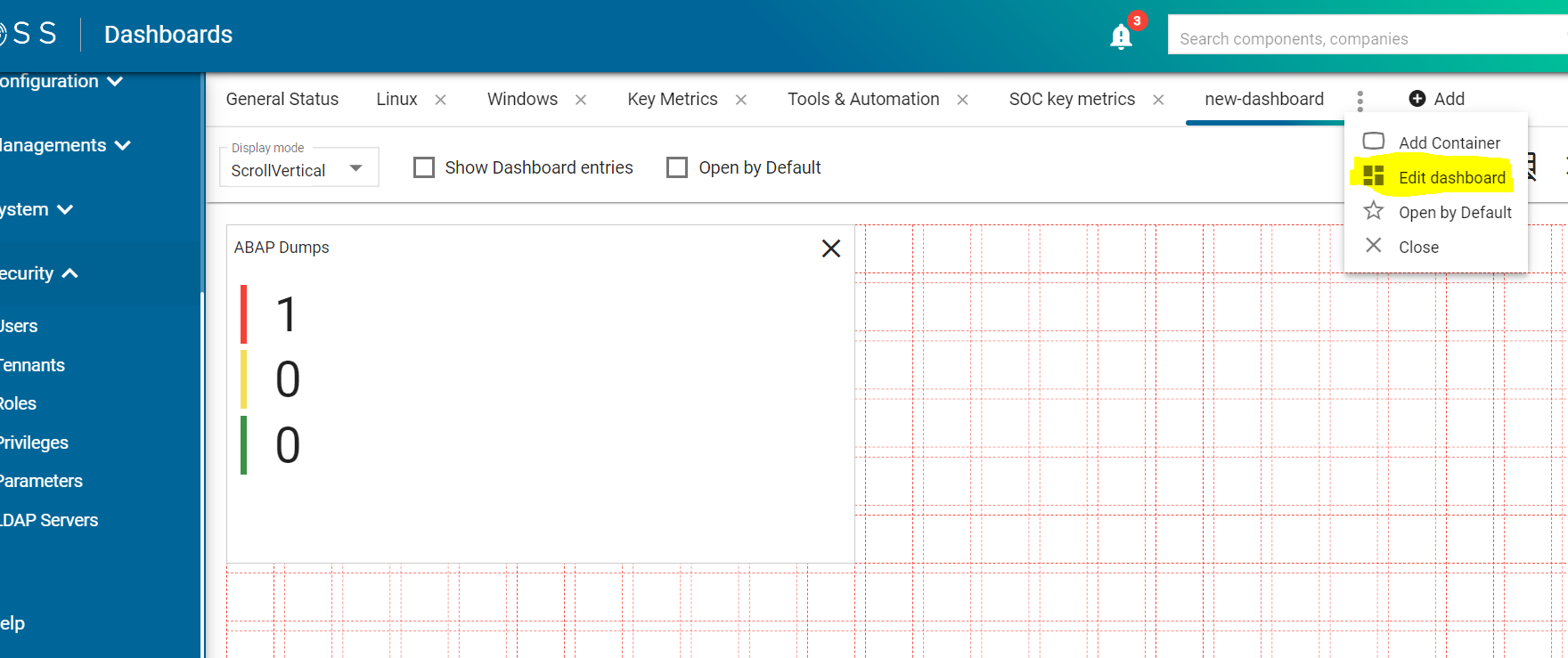Dashboard creation
Support users can create their own dashboard with the containers of interest for a customized view. To create a dashboard, follow these steps:
In the "Dashboard" section, select "Add".
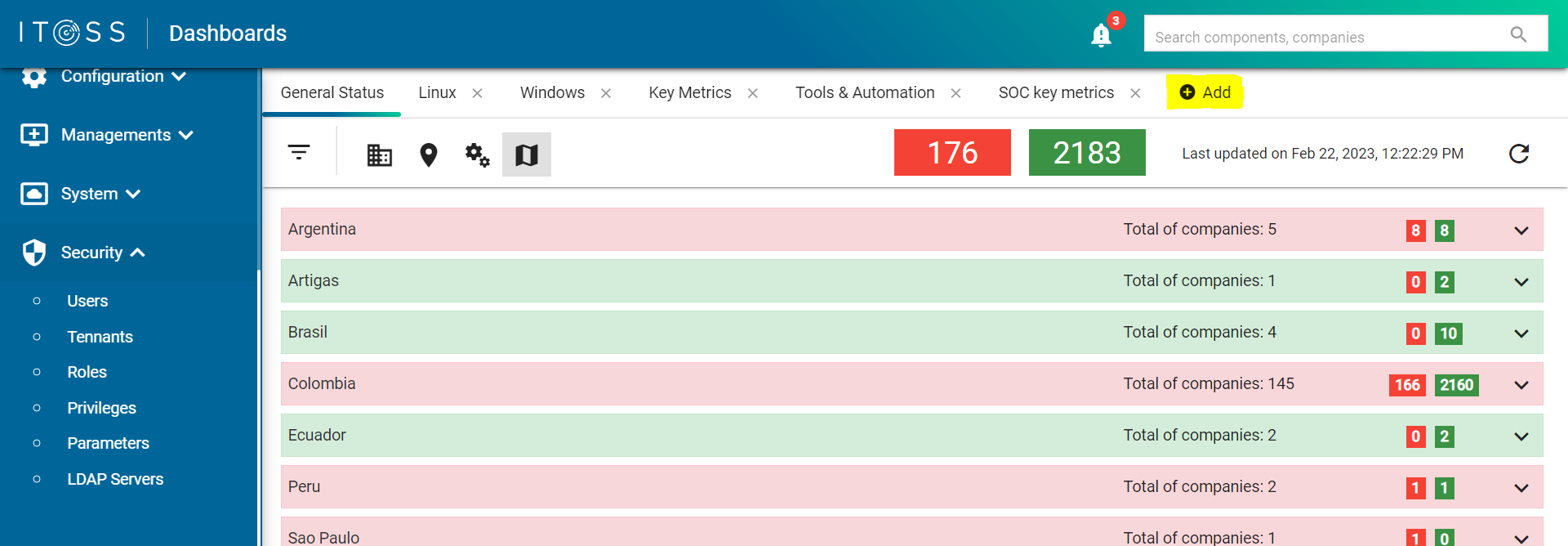
Create a new dashboard by clicking the "+" button.
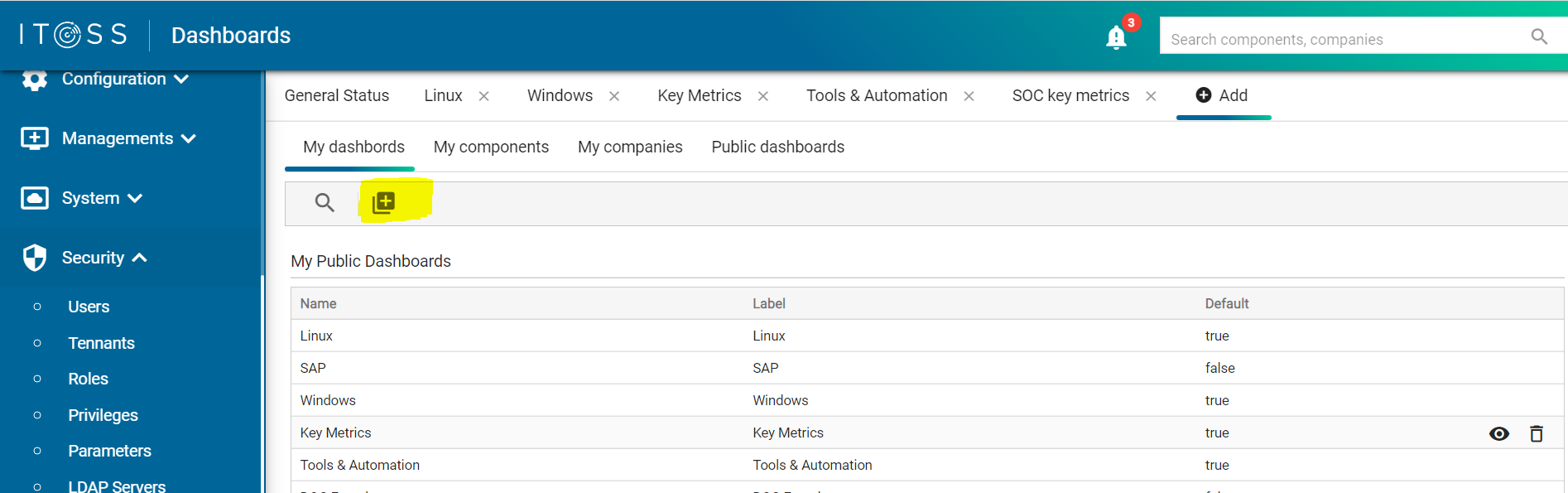
Enter name information, label for the new dashboard and indicate that it is a default dashboard. Save changes with the "Save" button.
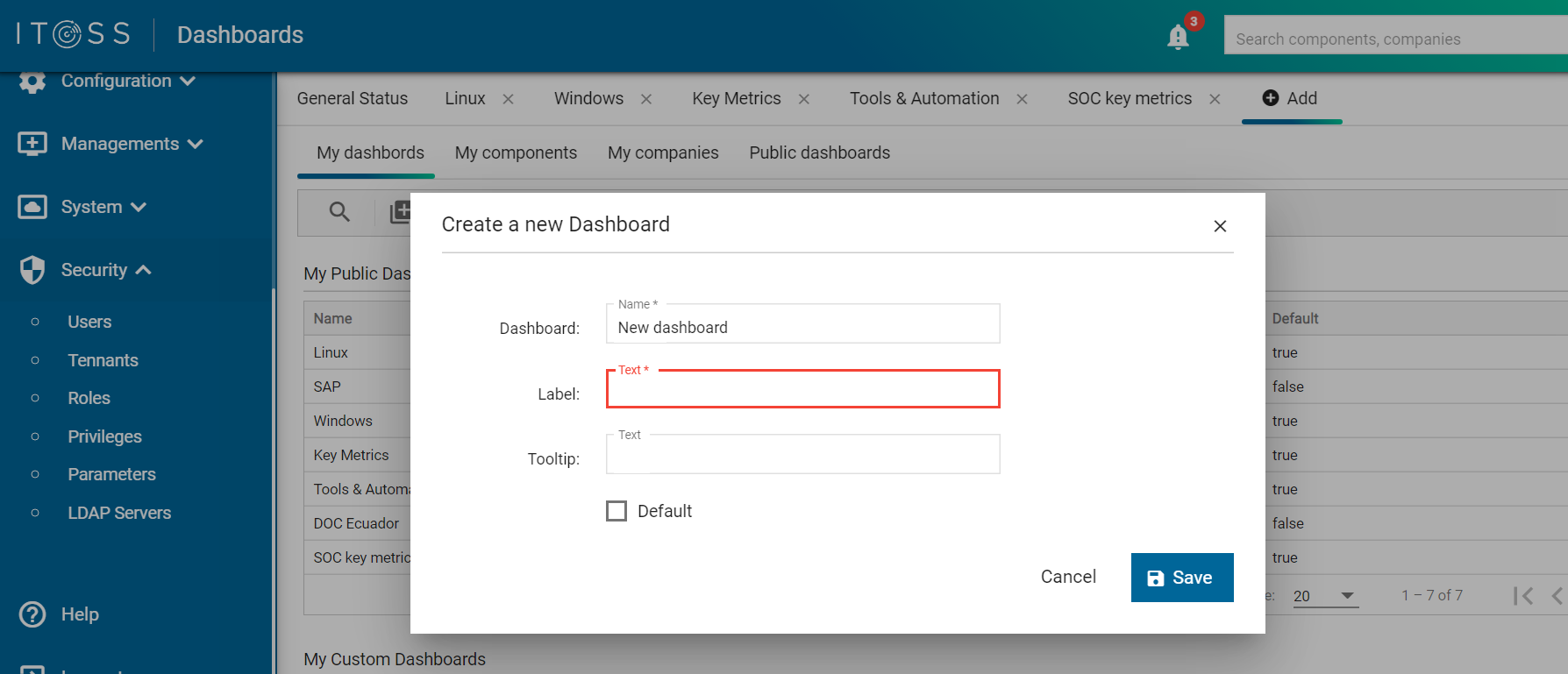
The new dashboard will be located on the last tab, position yourself on the dashboard menu to add the desired containers. 4.
- Click on the vertical button icon and press "Add container".
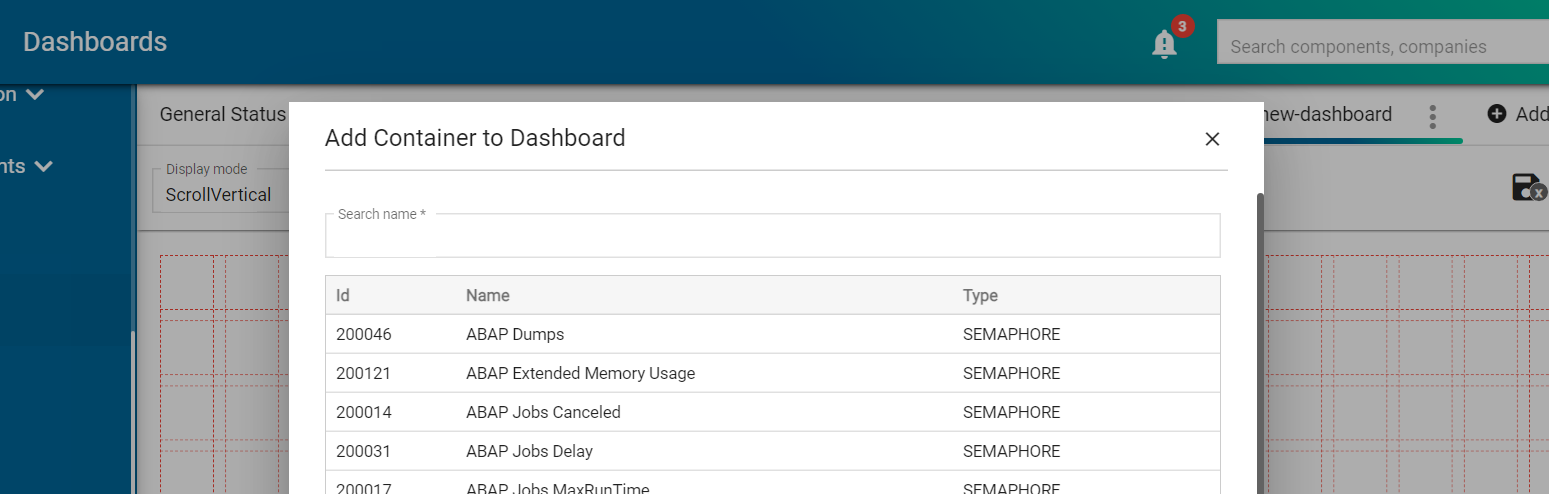
- Click on the vertical button icon and press "Edit dashboard" to change the layout.